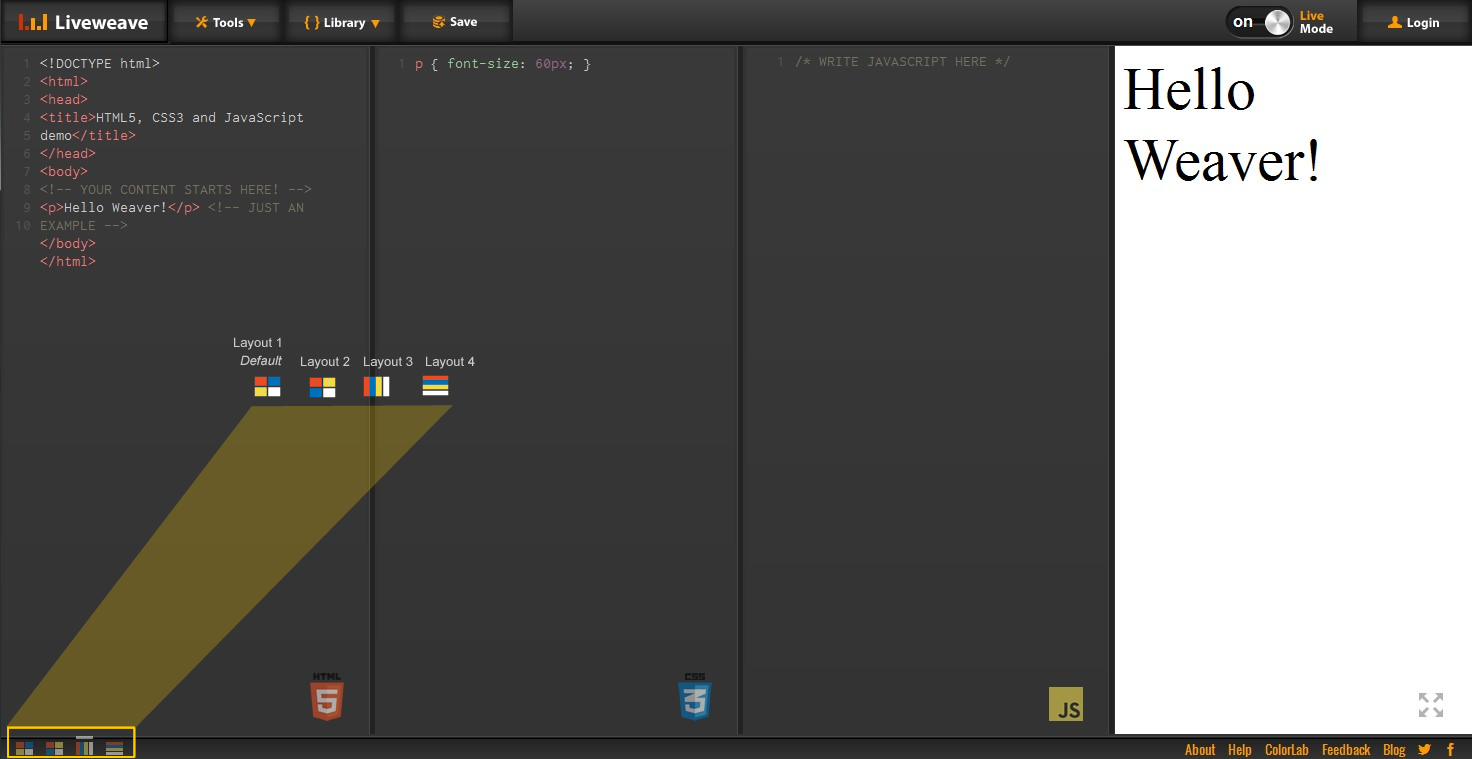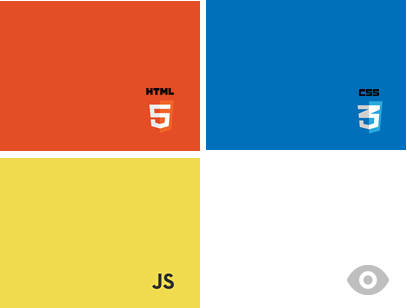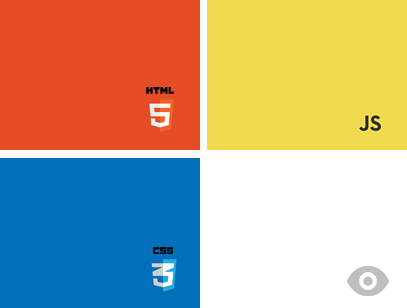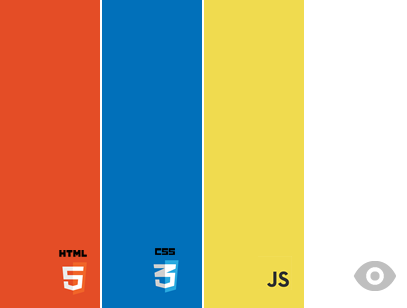We now support multiple layouts
We have added 3 more layouts. Basically, you can now choose from 4 different layouts for the panels. The default layout allows you to work with HTML5 and CSS3 panels side-by-side and the JavaScript/Preview panels at the bottom. The location of the layout list is at the bottom left of the screen as shown above.
Here’s the list of layouts you can choose from:
Layout 1
Layout 2 (Default)
Layout 3
Layout 4
The best part…the layouts are persistent in nature! What that means is that if you save a weave in a particular layout, the next time you load it, it will retain the same layout. However, the sizes of individual panels are not saved.
We hope you will like this!