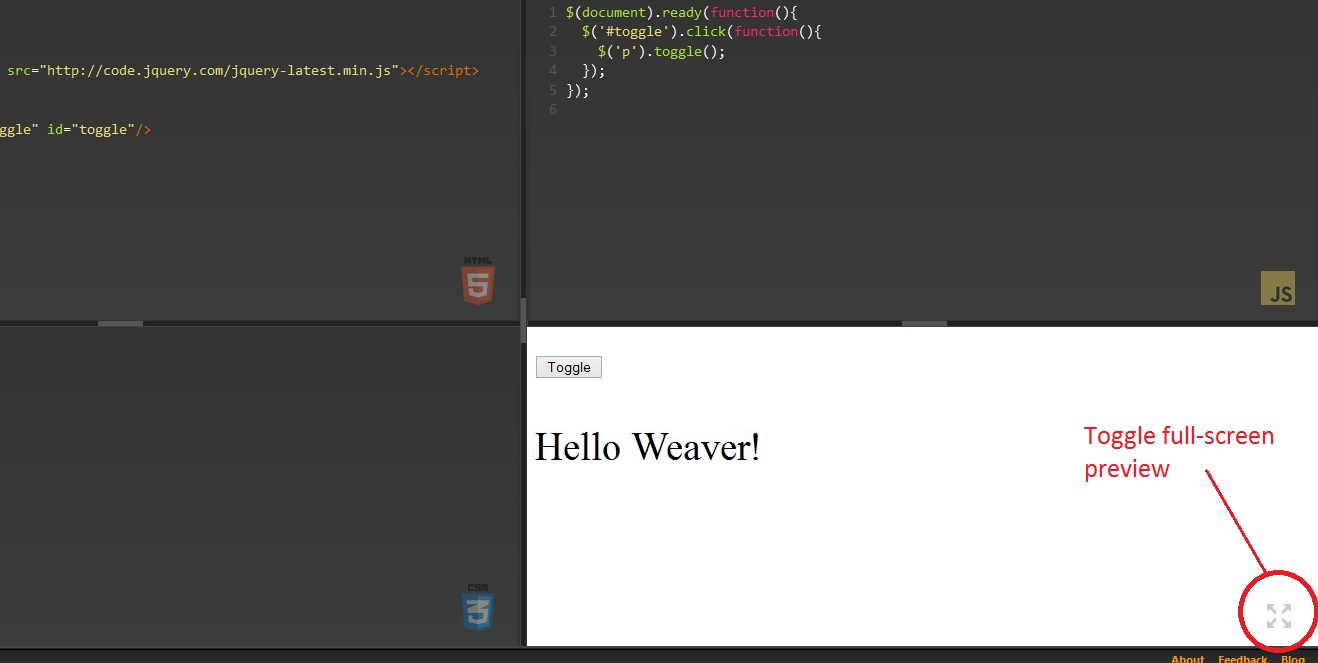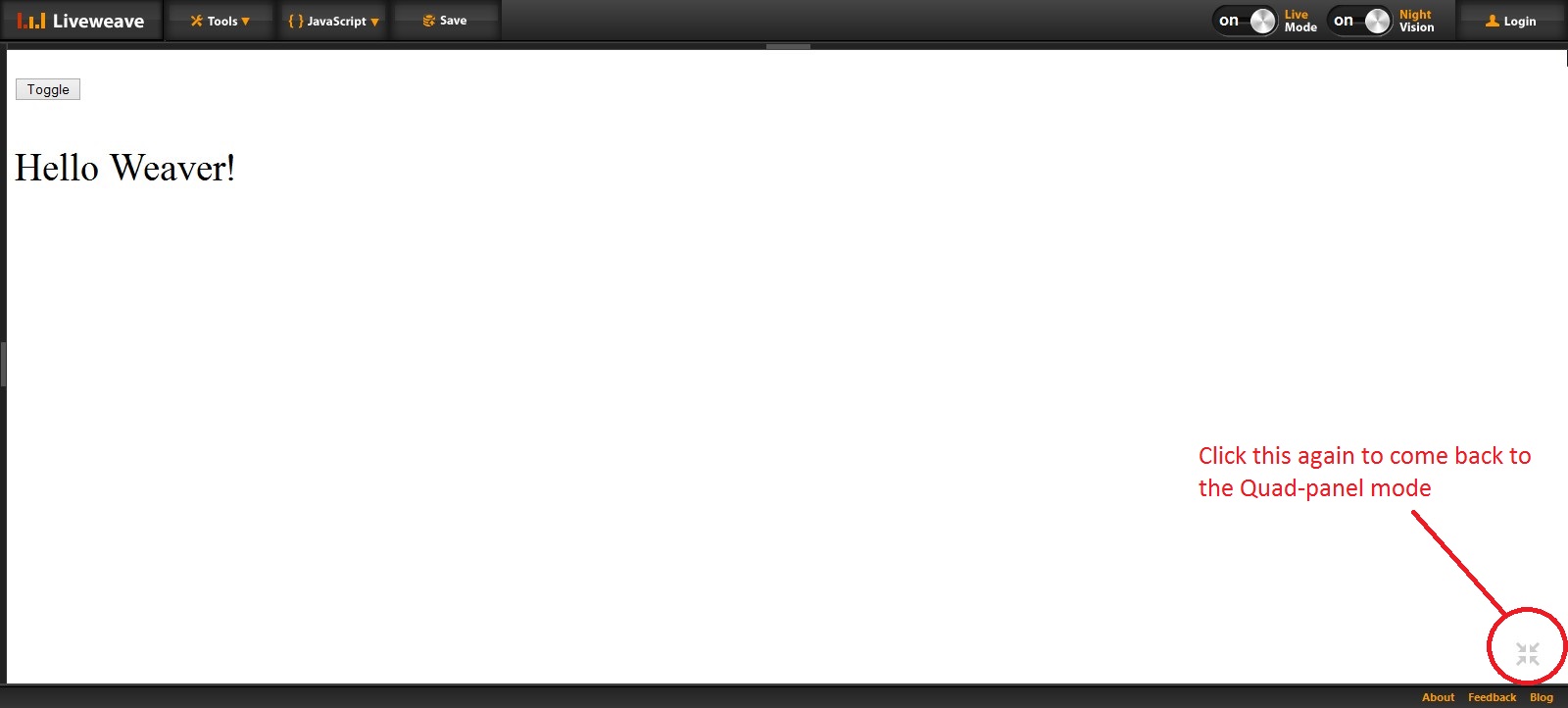1-click full screen Preview
Do you want to check how your weave looks like in full screen every few moments? Well…we have just the right answer! Located at the lower end section of the Preview panel, there is a new “Full-screen toggle” just for this purpose.
Well, of course you can change the panel sizes, just by clicking the “panel tabs” (twice) or dragging the “panel bars”…but this is just…faster!