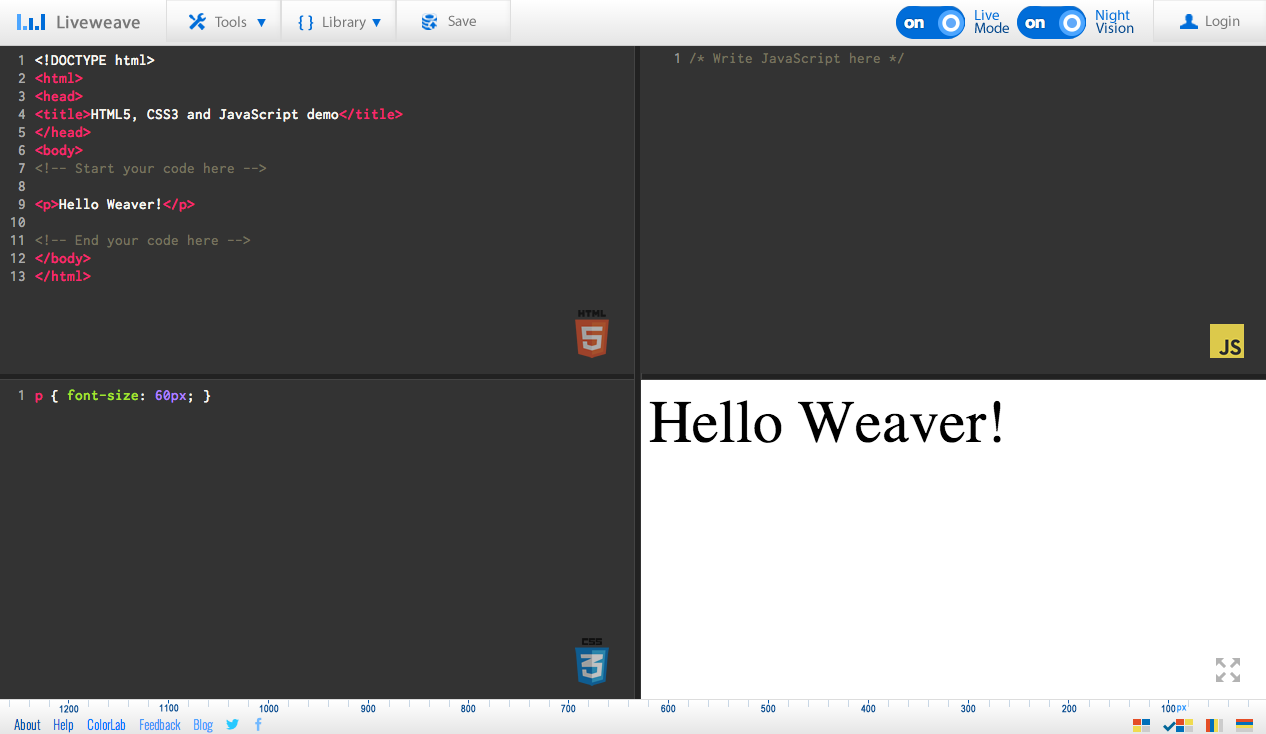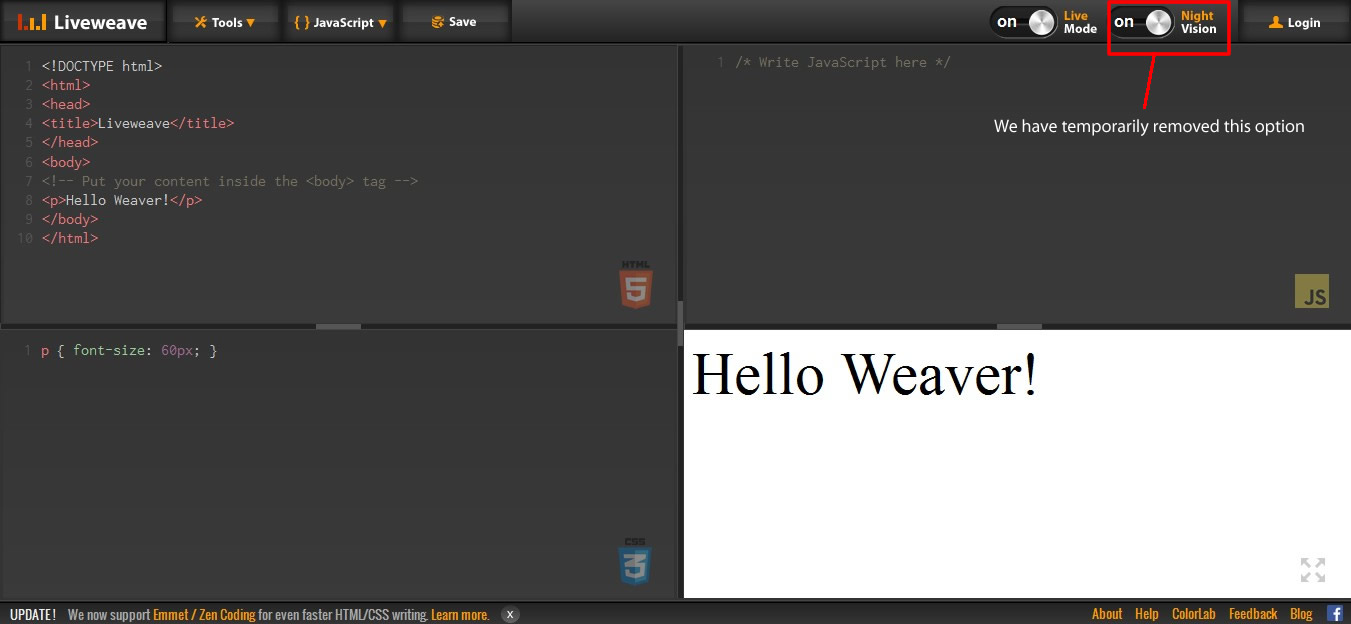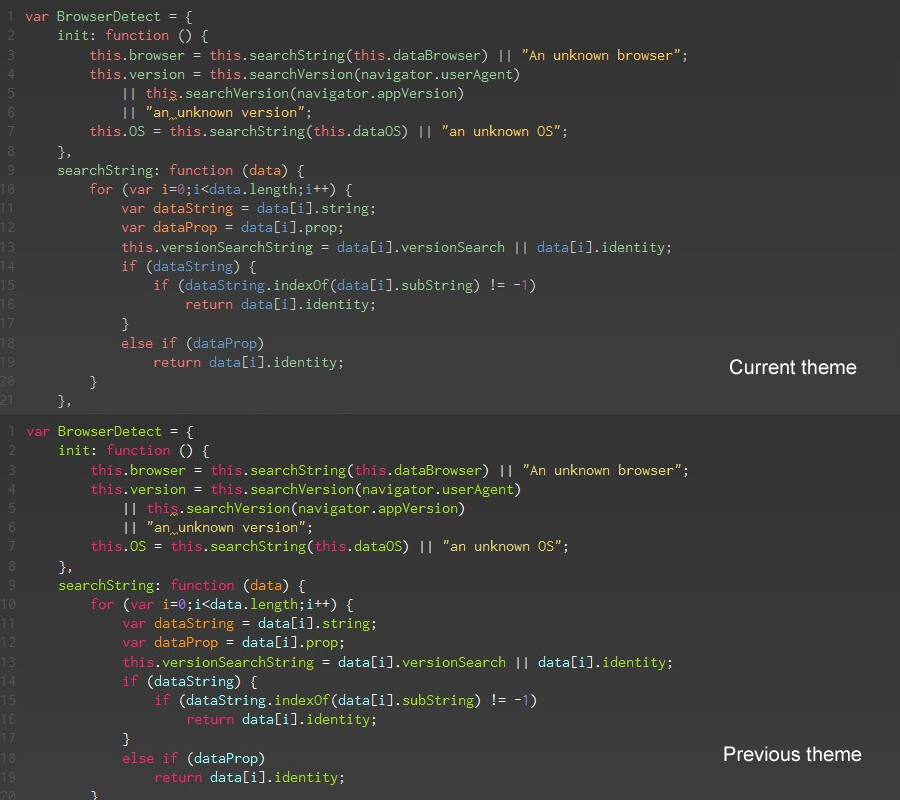We have brought back the Night Vision
We originally had the option to switch between themes using a toggle, but had to take it down when several users complained about scroll bars acting weirdly. In addition to that, there were several other bugs associated with it. Now, we have finally brought back the “Night Vision” toggle, so that users can enjoy both the worlds!
In addition to that, Liveweave can now save the state of the theme and the layouts. What that means is that, if you save a weave with a specific layout and your theme of choice, say the ‘light theme’, the next time you access the weave, you will see the same layout and theme with which you originally saved it.