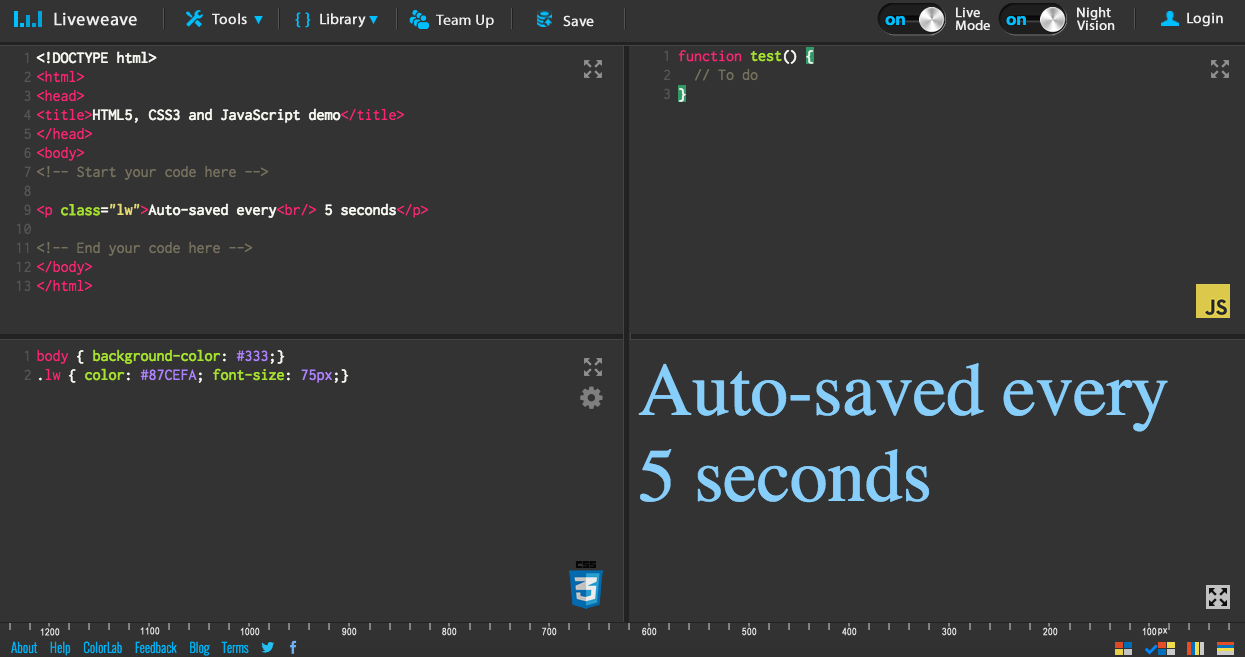We now support Auto-save in browser
We now support auto-save in browser. What this means is that, every 5 secs, Liveweave will save a copy of the current weave you are working on (and settings like theme and panel layout), in your browser’s local storage. So, the next time you visit Liveweave again, you will automatically come back to exactly where you left off the previous day. Great, right?
What this also means is that if you accidentally close the browser or if your computer suddenly “hangs up“, there is a high chance your work is not lost! However, if you want to store and access the same weave from a different computer or a different browser, you will have to save it to the cloud or download the weave.
Note: You can only have one browser session active in order to use this feature. If you have multiple sessions of Liveweave running at the same time, the application will save the content of the last browser session you close.
Feel feel to email us if you have any questions.