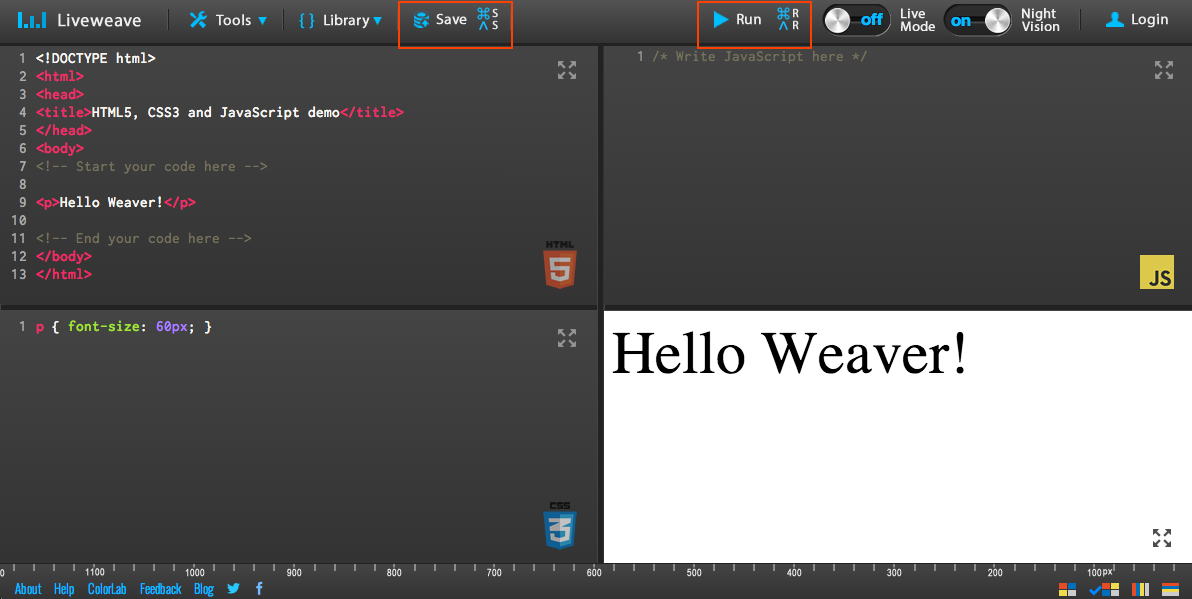We now support keyboard shortcuts
Update (06/21/2014): We have temporarily disabled the “Save” shortcut feature because of some server-side issues. In the meantime, please click the “Save” button in order to save your weaves.
We have finally introduced keyboard shortcuts, a feature that has been long time coming!
For example, you can now save your weaves just by pressing Command ⌘ + S (in Mac) or Ctrl ^ + S (in PC). Another example: if you have switched off the Live Mode (especially when you are doing extensive JavaScript programming), you can now use Command ⌘ + R (in Mac) or Ctrl ^ + R (in PC) to run your code/weave manually.
We will continue expanding the keyboard shortcuts to make Liveweave feel more like a traditional desktop-based source code editor.