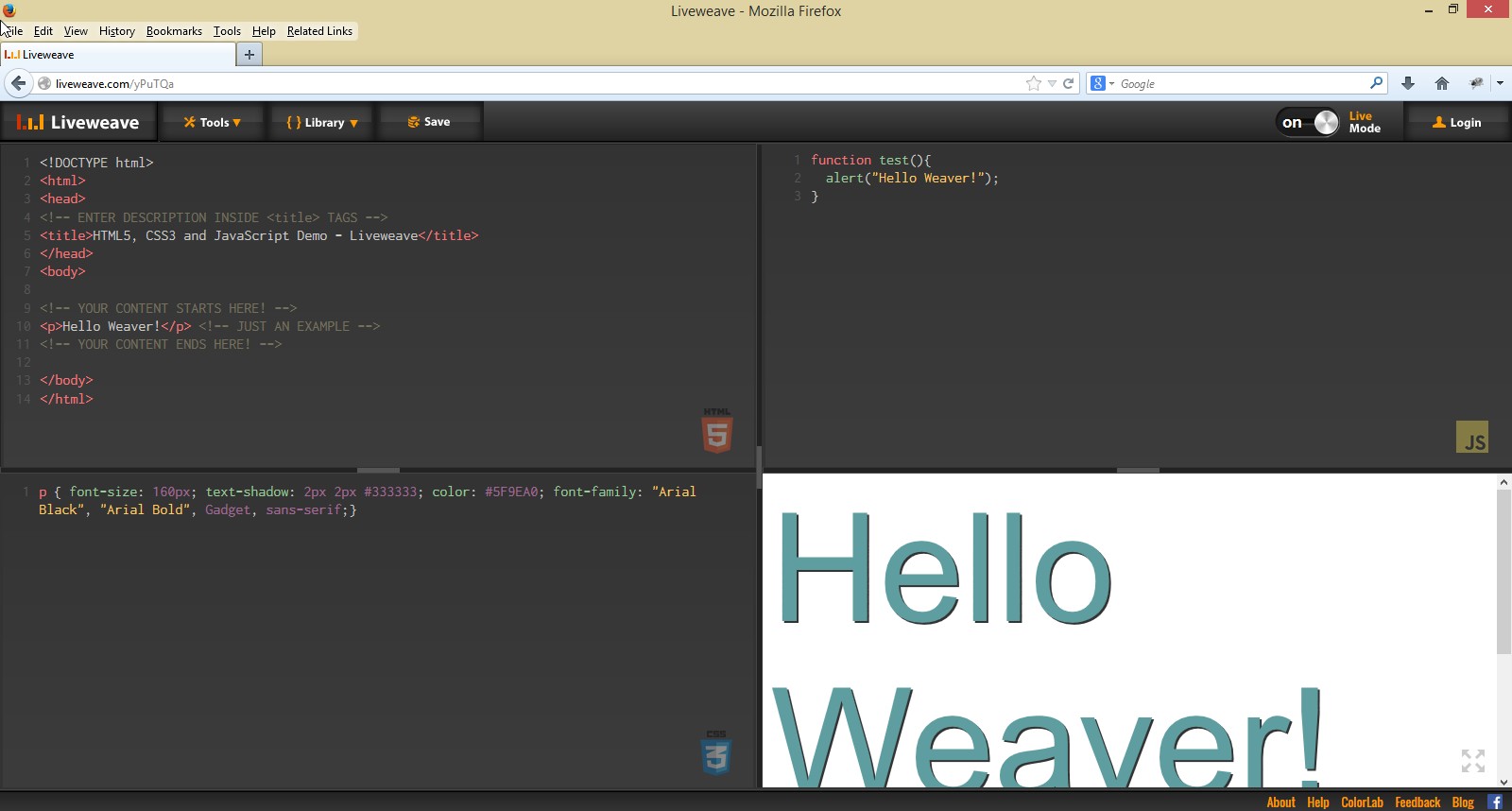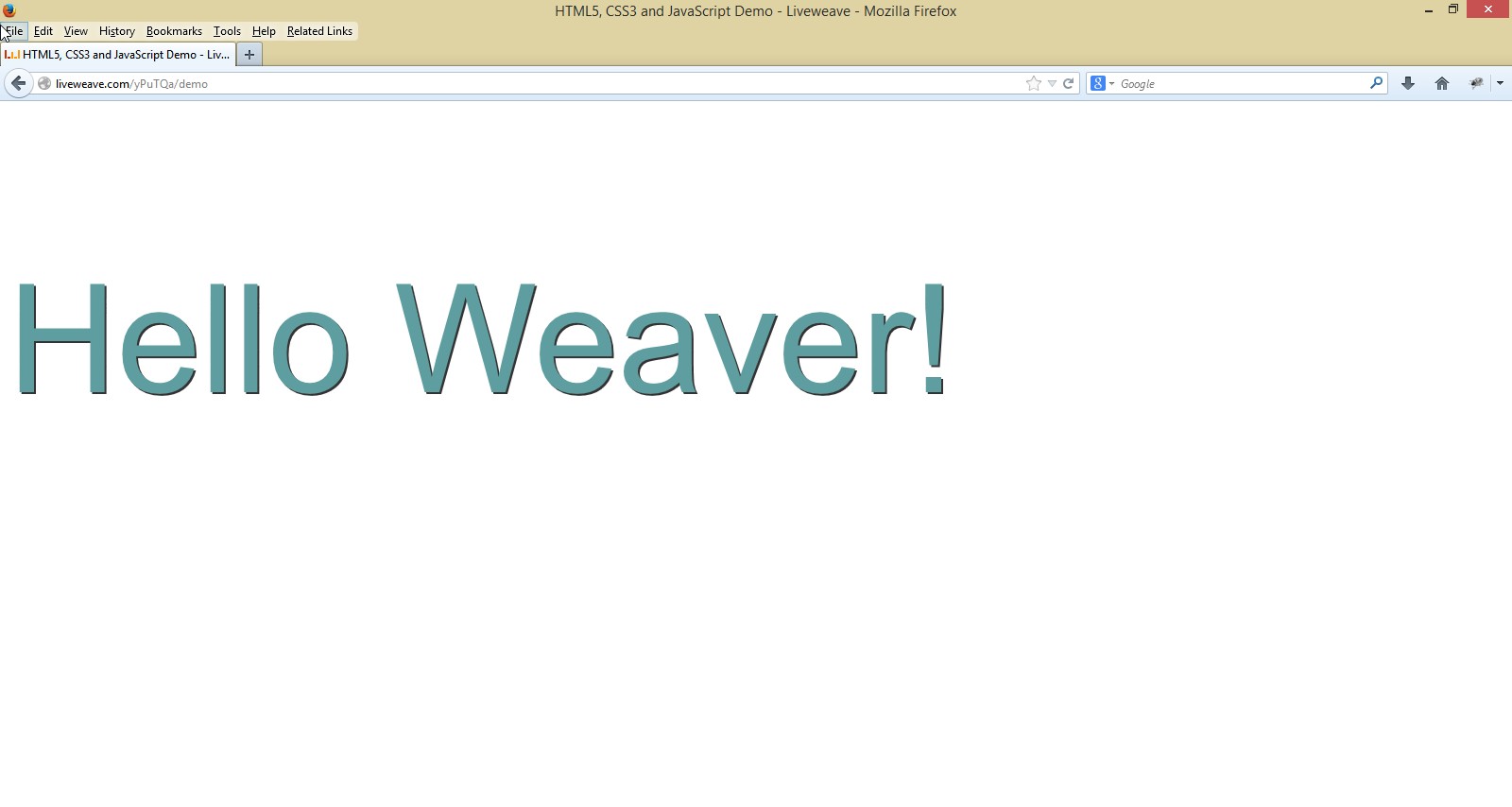We now support true full-screen “demo” mode
Liveweave now supports full-screen “demo” mode. This mode is completely unobtrusive, so there will not be any Liveweave logos, menus, text etc. So if you want to “demo” your weave, just add the word “demo” at the end of the weave URL. For example, the source for the above example is available at http://liveweave.com/yPuTQa and to see it in full screen just go to http://liveweave.com/yPuTQa/demo. That’s it!